Projects
This is a huge gigantic list of PC projects I've done, am working on, have given up on, and etc... Please feel free to use code I've written as long as you give me credit! All projects here come with source code unless specified and also come with absolutely no guarantee! however it's highly unlikely that your computer will blow up or anything. For development I use Visual Studio 6.0 and Visual Studio .Net. I used to use masm32 but now I don't :) just as easy to do inline asm in a c program.Have fun :)
C/C++ projects
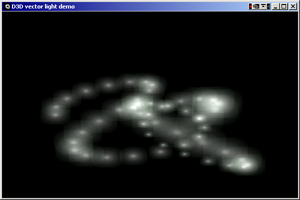 |
vectorlight(VC.NET/Direct3D8.1) A fun little program designed mainly to test my Direct3D skills, which I am now working on developing even further :) Note- Image size reduced Download Here |
 |
Sweep - Windows Signal Generator(VC8/Directsound/Windows GDI) This program is an audio function generator- it has a cool interface and is fun to play with for endless hours :) The skin is changable but not well documented. The interface should be intuitive, if it's not, just figure it out. Have fun! Download Here (windows installer .msi) |
VB Projects
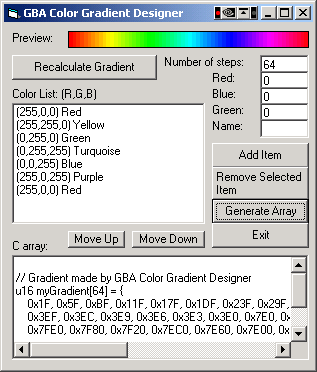 |
gbagradient(VB6) this is a rather cool program I threw together for Kuja, during a ludumdare 48-hour programming competition, so he could do nice palette animations in his GBA entry. Now I'm making it available for general download so everyone can have fun with it :) Directions are included in the readme. Download Here |
 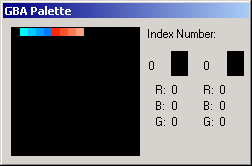 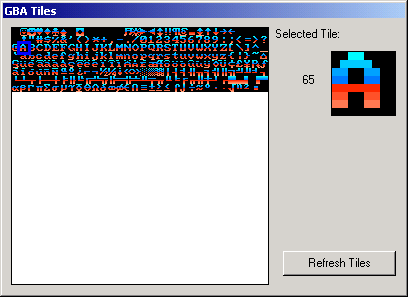 |
GBAtd(VB6) GBA Tile Designer is probably one of the most useful programs I've written for gba development. It is mainly a 256-color tile and palette editor, it can handle up to 1024 tiles at a time. This was written a long time ago so my programming style and technique has improved a lot since then but I still use this tool occasionally :) Download Here |
ASM Projects
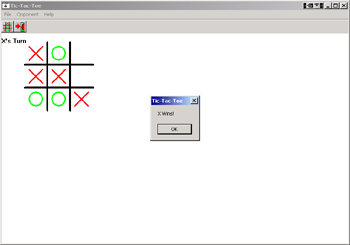 |
tictac(ASM/MAsm32) Tictac was my first serious project for windows in assembly language. it does it's job pretty well except for the computer opponent :) The only reason I'm proud of this hunk of junk is that it was the first windows program I wrote that actually did something, and that kinda has a significance to me. Feel free do download and play tic-tac-toe with your friends, or against the easy (random) opponent! Note- Image size reduced Download Here |
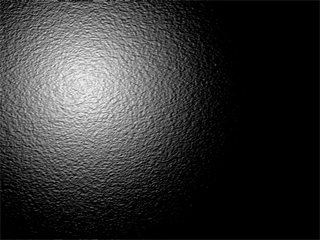 |
WinBump(ASM/Masm32) WinBump was my second real asm project, and continues my fascination with bumpmapping, also beginning my trek down the directx path :) Note- Image size reduced Download Here |
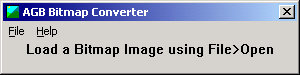 |
GBA Bitmap Converter(ASM/Masm32) Ok, this one doesn't come with much of a manual, so here are the directions I made on my other website. There are no guarantees with this one and I'm sure there are still some serious bugs in the code, but at least it doesn't crash. you probably don't want to use it for any image conversion though! :) Directions: This is a little program to help out gba amateurs and professionals. Essentially, It can load a 24-bit or an 8-bit bitmap image and export it in a format that is usable by the gba. If you notice in the screenshot, the GBA rom is slightly darker than the original bitmap. This is because the screenshot was taken before the palette export routine was fixed =P [[note: the 2 bitmaps aren't here for comparison, but the difference in color was caused by it swapping the blue and green channels... I think:) ]] There was a problem with exporting 256color palettes, but It's fixed now.. Please download the newer release! HEY! DON'T JUST DOWNLOAD THIS AND RUN OFF! This is about the only 'MANUAL' there is... Okay, now that you're reading patiently again... GBABMP can only export 24bit bitmaps to the GBA 16bit bitmapped format, however, 8bit bitmaps can be exported to 8x8 character mode (.bin) with a palette (.pal), 8bit bitmaps can also be exported to 8bit bitmapped mode as a .bin with a .pal file. 8bit bitmaps can ALSO be exported to 16bit GBA mode.. How to do all this? Simple.. Go to file>open and find you a bitmap, It will tell you if you have the wrong type of bitmap... Once you have loaded the bitmap, it will be displayed in the GBABMP window (should look like the screenshot). At this point, go to File>Save for GBA and choose a filename for the .bin (and maybe .pal) files. They will both share the same filename except for the extention and GBABMP will overwrite files without warning! so be warned, and be careful. After you select an export filename, you will be taken to an options screen where you get to choose a type of format to export in.. When you select an option, it will give you some information.. But please don't select 'Export' without selecting an option.. I am not responsible for my program teasing you! =P After you have selected an option and hit export, It's done! Don't bother trying to do it again, even though it seems like it didn't do anything, it just finished =) Being written in Assembly, It has a tendency to be fast. The bin and pal files should be easy to incorperate into your code. . . Okay, I've held you up long enough... Download Here |
Other
Return to main menu